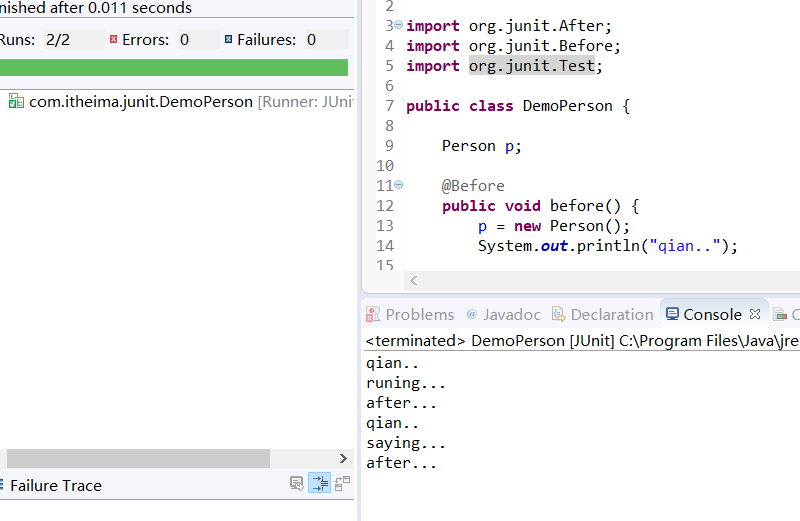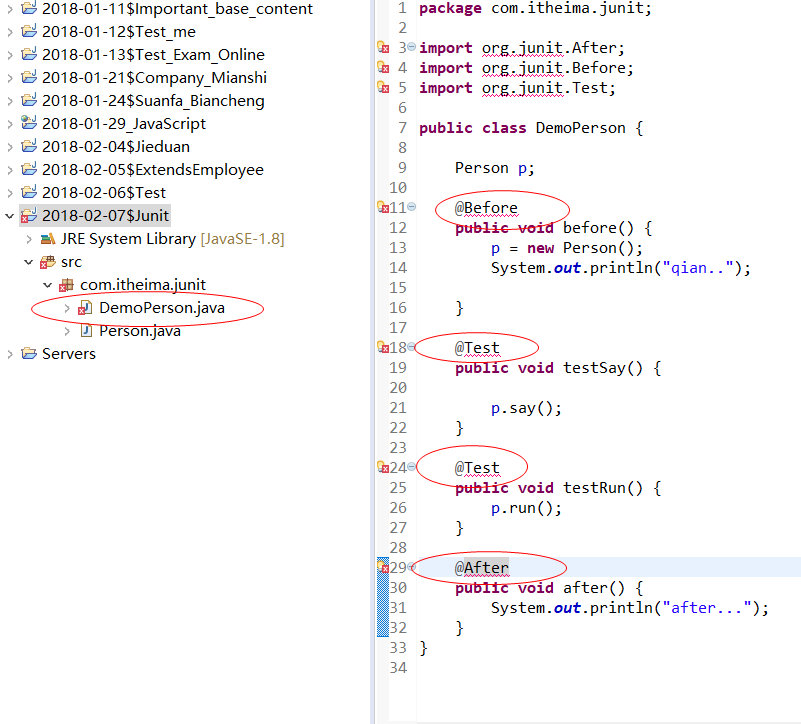
准备测试,如上图,都是红名
Ctrl+1 或者鼠标放在@Test上
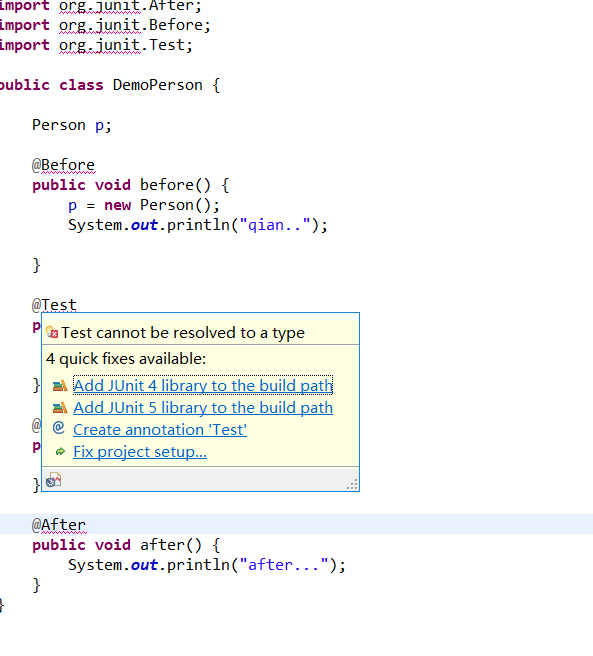
鼠标放在@Test上出现上面这种就可直接点击安装了
如果是下边这种
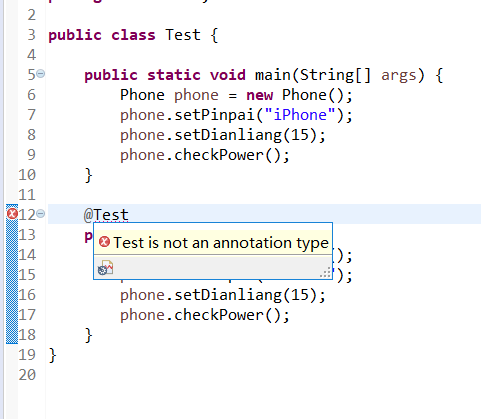
Test is not an annotation type,一开始发现重新建立一个项目会解决(没发现为什么),然后发现,我把测试类的类型写成了Test 重名了,令人无语啊
接着
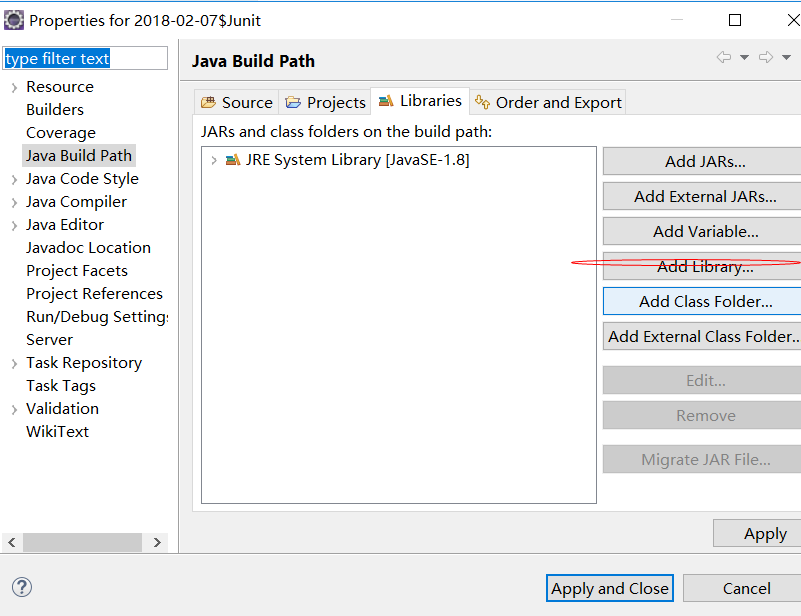
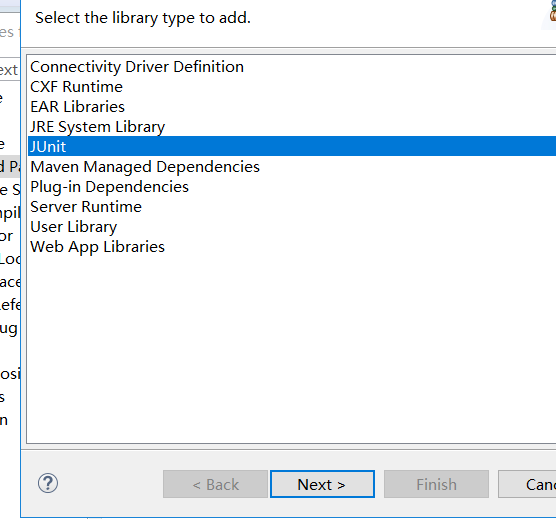
代码:
package com.itheima.junit; import org.junit.After; import org.junit.Before; import org.junit.Test; public class DemoPerson { Person p; @Before public void before() { p = new Person(); System.out.println("qian.."); } @Test public void testSay() { p.say(); } @Test public void testRun() { p.run(); } @After public void after() { System.out.println("after..."); } }
结果