安装主题
快捷键Ctrl+Shift+X打开安装插件
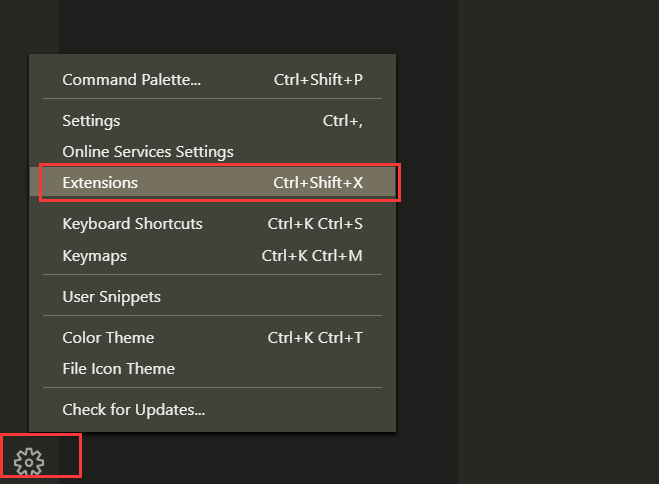
搜索Monokai ST3
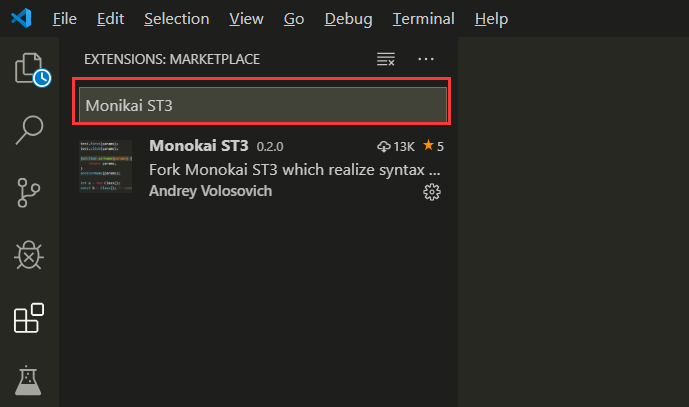
切换主题
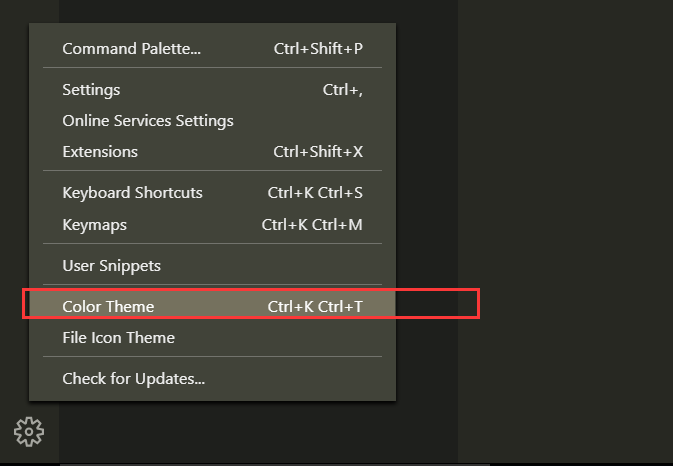
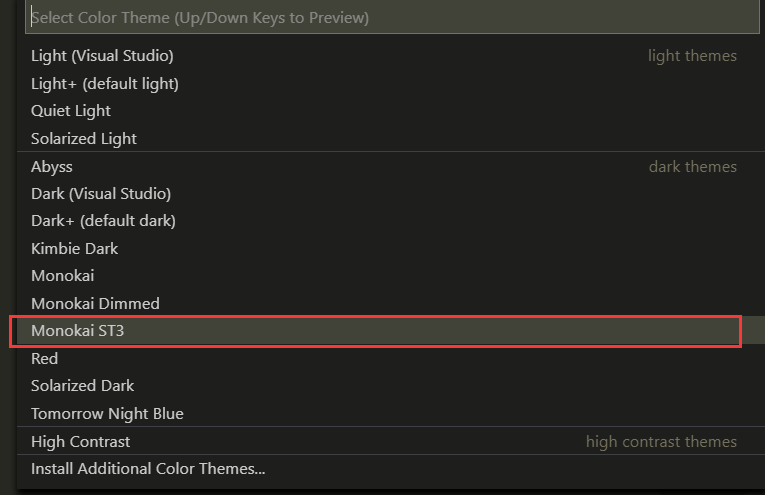
显示效果
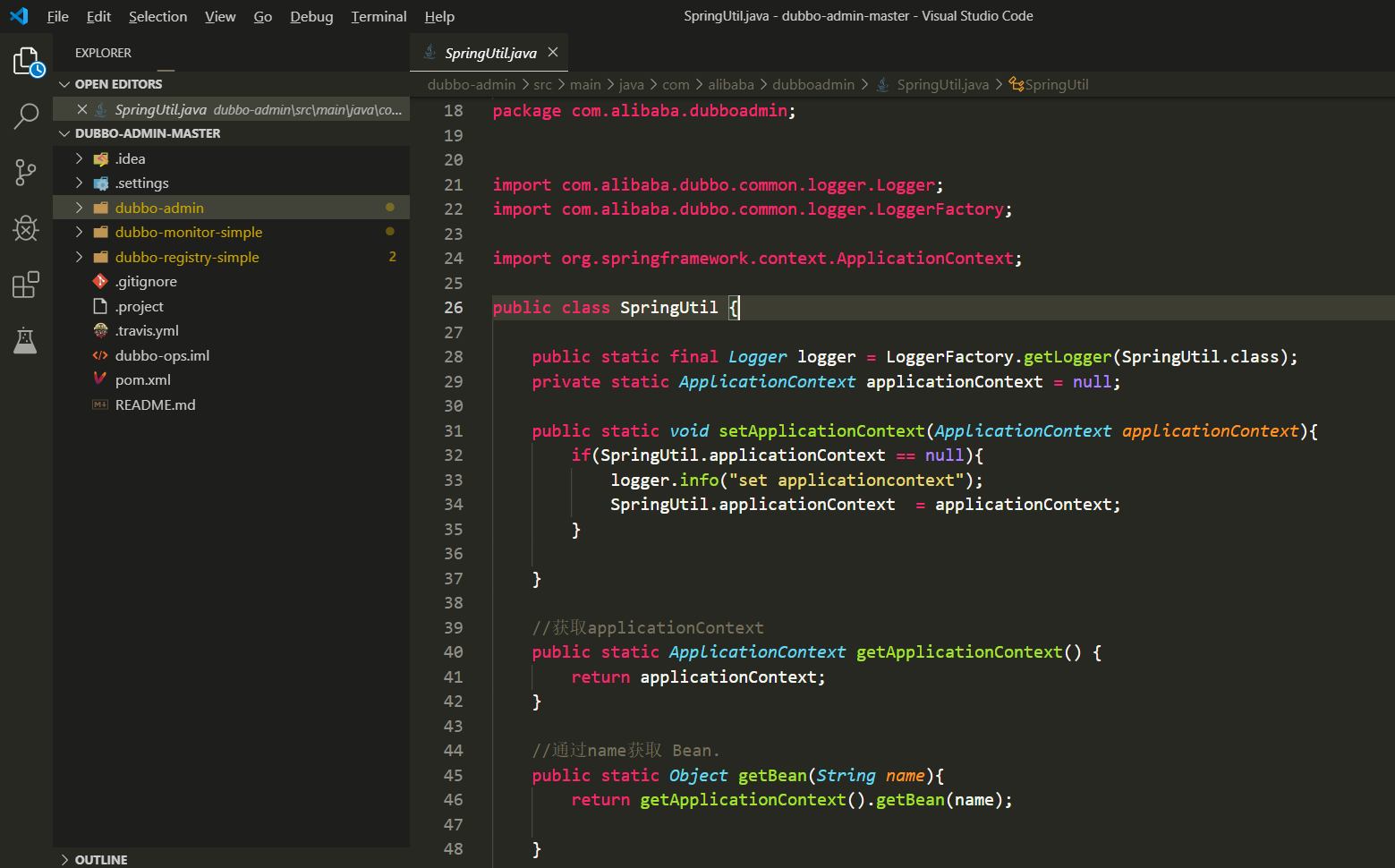
安装文件图标
扩展插件vscode-icon
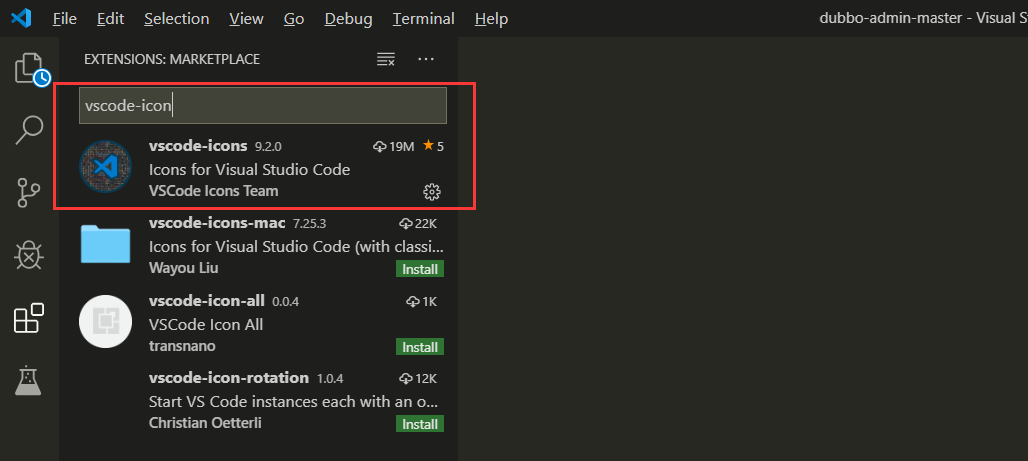
鼠标滚轮设置字体大小
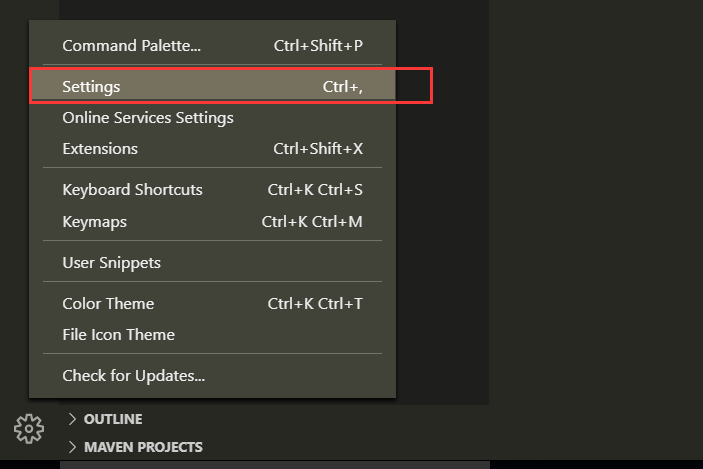
打开setting.json文件
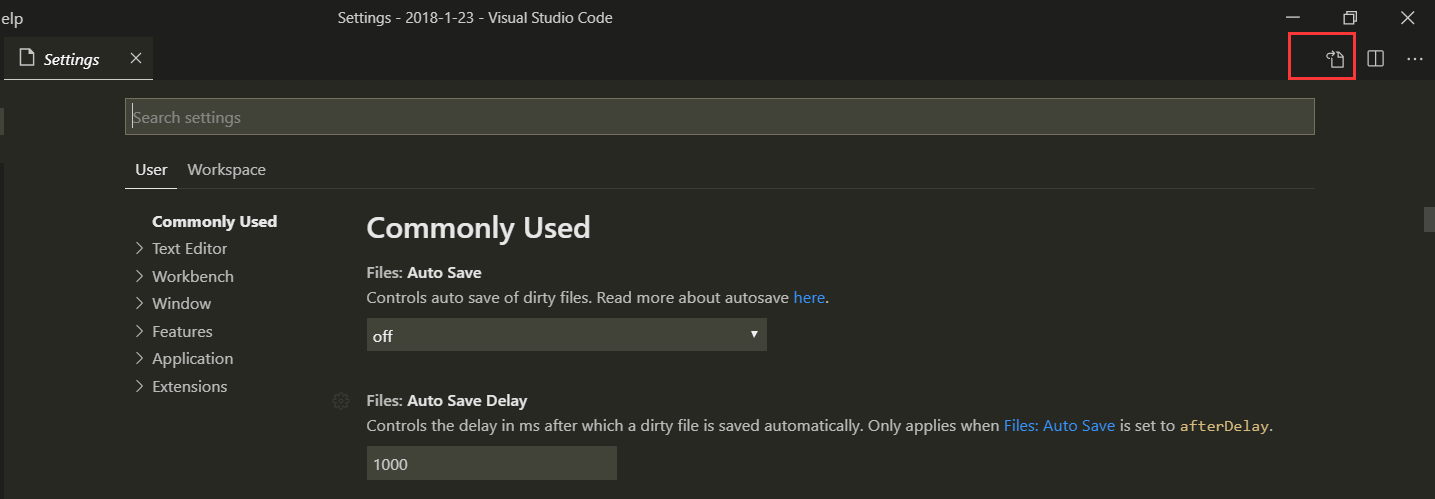
修改setting.json,追加"editor.mouseWheelZoom": true
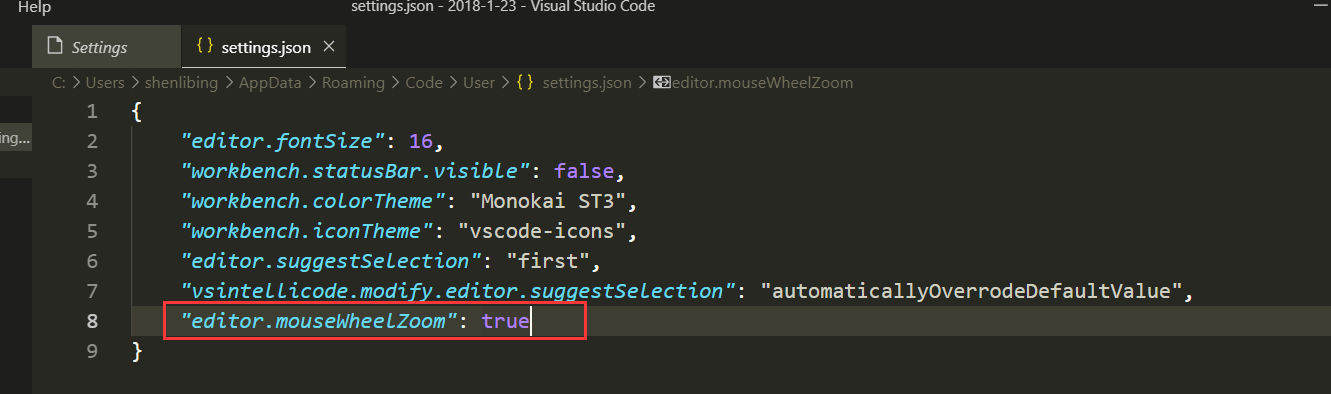
{
"editor.fontSize": 16,
"workbench.statusBar.visible": false,
"workbench.colorTheme": "Monokai ST3",
"workbench.iconTheme": "vscode-icons",
"editor.suggestSelection": "first",
"vsintellicode.modify.editor.suggestSelection": "automaticallyOverrodeDefaultValue",
"editor.mouseWheelZoom": true,
"editor.lineHeight": 24
}HTML代码浏览器插件
View In Browser
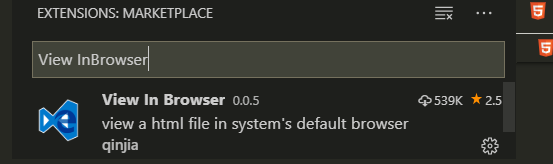
开启换行
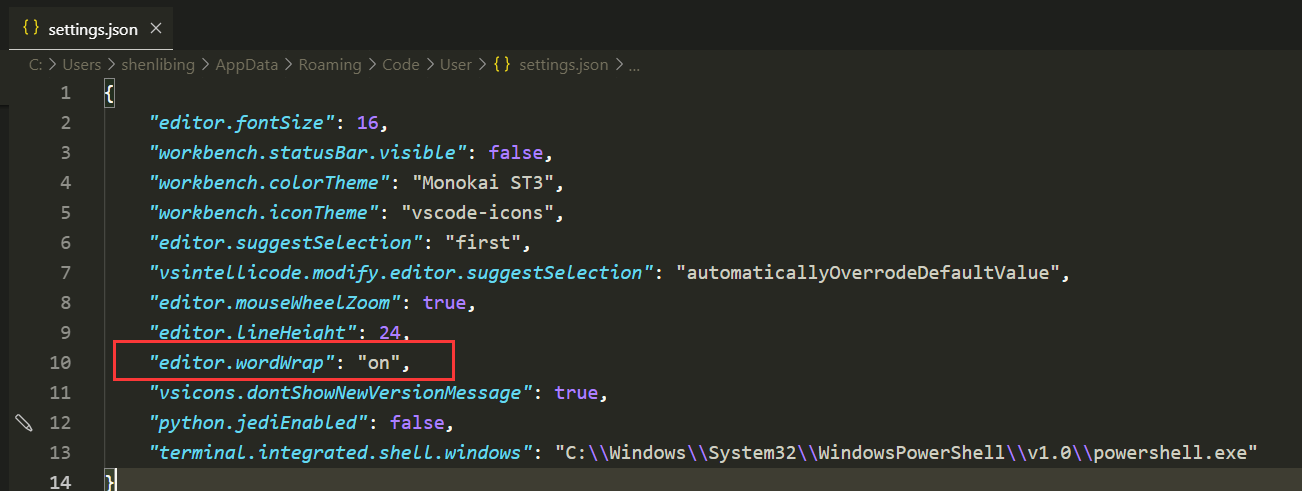
"editor.wordWrap": "on",安装vue图标
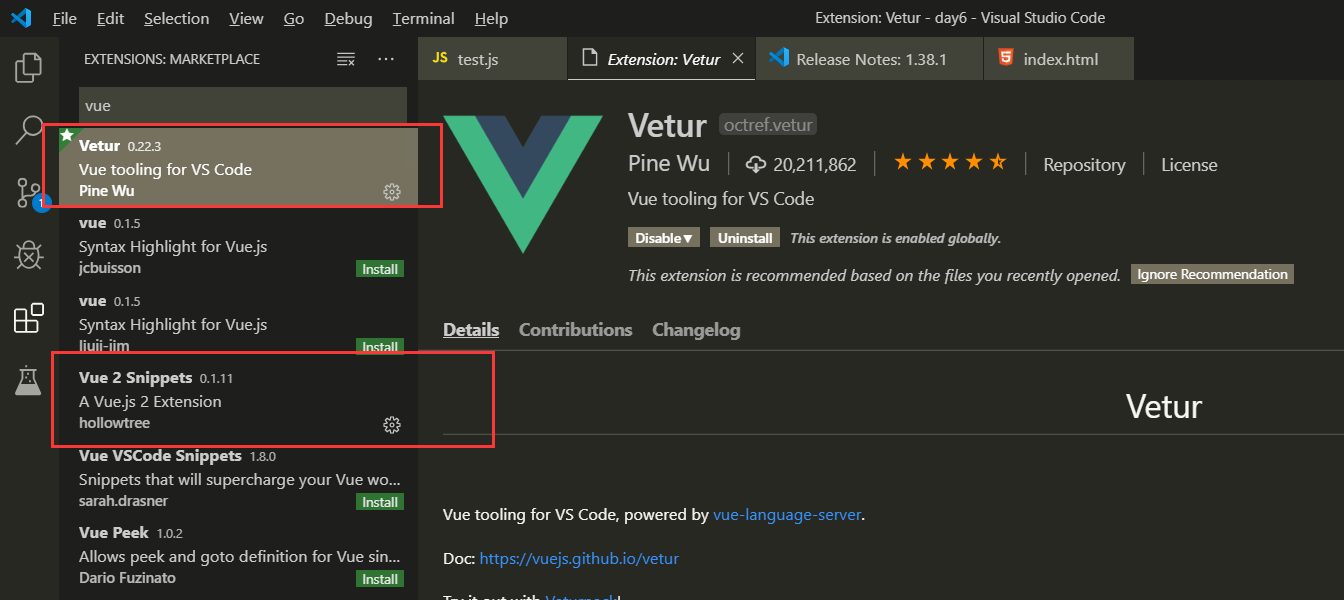
快捷键
| 快捷键 | 说明 |
|---|---|
| Shift+Alt+F | 代码格式化 |
| Alt+click | 同时选中多个单词 |