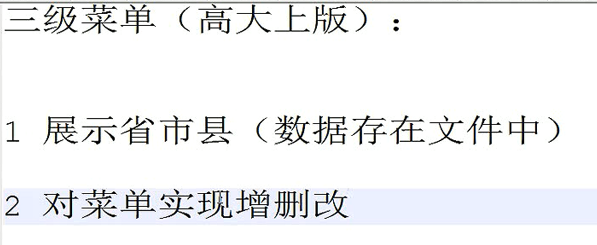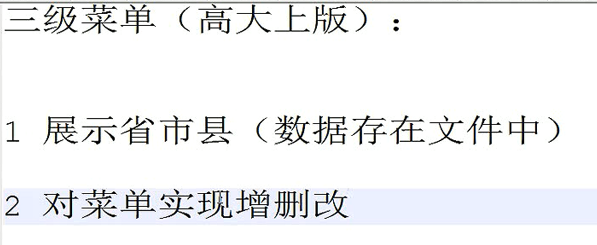Python学习笔记(五):
- 文件操作
- 另一种文件打开方式-with
- 作业-三级菜单高大上版
1. 知识点
- 能调用方法的一定是对象
- 涉及文件的三个过程:打开-操作-关闭
- python3中一个汉字就是一个字符
2. 文件操作
- 读 r(光标默认在开始)
- 写 w(先清空)
- 追加a(光标默认在最后)
- 读写r+(光标默认在开始)
- 写读w+(先清空)
- 追加读a+(光标默认在最后)
- 读文件
file = open('1.txt','r',encoding='utf8') #打开为文件
data = file.read() #读取文件
data = file.read(5) #读取五个字符
print(data)
file.close() #关闭文件
- 写文件
file = open('1.txt','w',encoding='utf8')
data = file.write('hello world')
file.close()
- 追加
file = open('2.txt','a',encoding='utf8')
data = file.write('hello world\n')
file.close()
- 光标位置检测-tell
file = open('1.txt','r',encoding='utf8') #打开为文件
print(file.tell()) #输出光标当前位置
data = file.read(5) #读取五个字符
print(file.tell()) #输出光标当前位置
file.close() #关闭文件
- 光标位置移动-seek
file = open('1.txt','r',encoding='utf8') #打开为文件
print(file.tell()) #输出光标当前位置
data = file.read(5) #读取五个字符
print(file.tell()) #输出光标当前位置
file.seek(0) #光标重置
print(file.read(4)) #读取四个字符
file.close() #关闭文件
- 将内存的内容输出到硬盘-flush
- 截断-truncate
3. 另一种文件打开方式-with
f = open('1.txt','r')
f.read()
f.close()
with open('1.txt','r') as f:
f.read()
with open('1.txt','r') as f_read,open('2.txt','w') as f_write:
for line in f_read:
f_wirte.write(line)
4. 作业-三级菜单高大上版