1.优化url配置
(1)上一节url配置用的是其中一种方式“Function views”,本节进行优化,用“Including another URLconf”方式。
Myblog/urls.py内容
from django.conf.urls import url,include #此处添加include
from django.contrib import admin
urlpatterns = [
url(r'^admin/', admin.site.urls),
url(r'^blog/', include('blog.urls')),
]
(2)blog中增加urls.py文件,内容如下:
from django.conf.urls import url
from . import views
urlpatterns = [
url(r'^$',views.index),
]
2.制作模板
(1)APP(blog)中添加templates文件夹
(2)blog/templates中新增新增blog文件夹(与app名相同的文件夹)
(3)blog/templates/blog中新增html文件,取名index.html
<!DOCTYPE html>
<html lang="en">
<head>
<meta charset="UTF-8">
<title>Title</title>
</head>
<body>
<h1>你好,世界!</h1>>
</body>
</html>
(3)blog/views.y中修改,使用渲染render
from django.shortcuts import render
#from django.http import HttpResponse
def index(request):
#return HttpResponse('Hello,world!')
return render(request,'blog/index.html') #三个参数,1.请求对象本身,2.模板文件 3,后台传到前端的数据
显示如下:
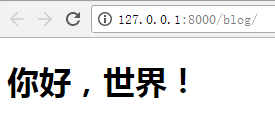
3.DTL使用
Render()函数中支持一个dict类型参数,即以上render中提到的第3个参数;该字典是后台传递到模板的参数,键为参数名;在模板中使用 {{参数名}} 来直接使用。
修改blog.views.py和blog.templates.index.html的内容:
blog.views.py修改如下:
from django.shortcuts import render
def index(request):
#return HttpResponse('Hello,world!')
return render(request,'index.html',{'hello':'你好,世界!'})
blog.templates.index.html修改如下:
<!DOCTYPE html>
<html lang="en">
<head>
<meta charset="UTF-8">
<title>Title</title>
</head>
<body>
<h1>{{ hello }}</h1>
</body>
</html>