- postman是一个跨平台的接口测试工具,下载链接在这里:https://www.getpostman.com/
- unittest是一个单元测试框架,python中安装:pip install unittest
- requests是一个发送http请求的库,安装:pip install requests
官方文档:http://docs.python-requests.org/en/master/user/quickstart/,
中文文档:http://docs.python-requests.org/zh_CN/latest/user/quickstart.html
以测试http://www.kuaidi100.com/query 为例:
有一个汇通快递的单号:350757819118
请求的url为http://www.kuaidi100.com/query?type=huitongkuaidi&postid=350757819118
用postman调试接口:
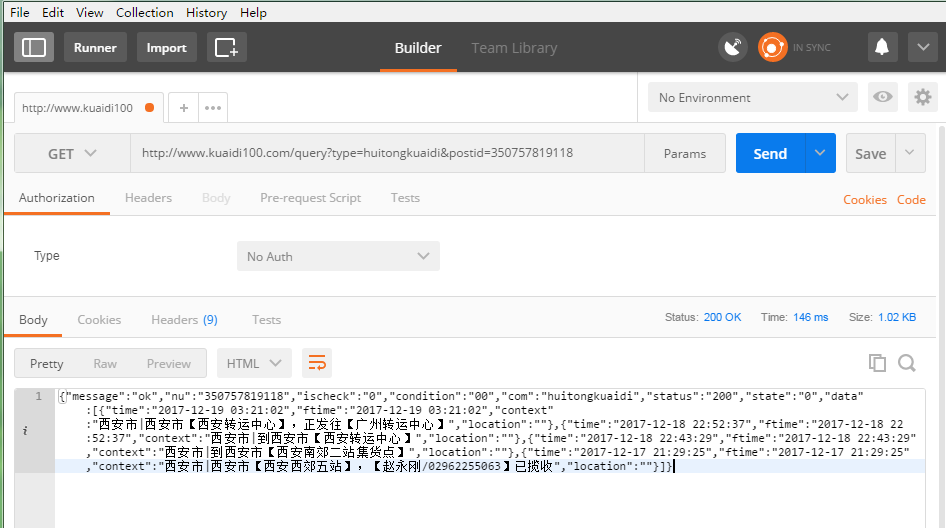
点击右上角的code,如下图:
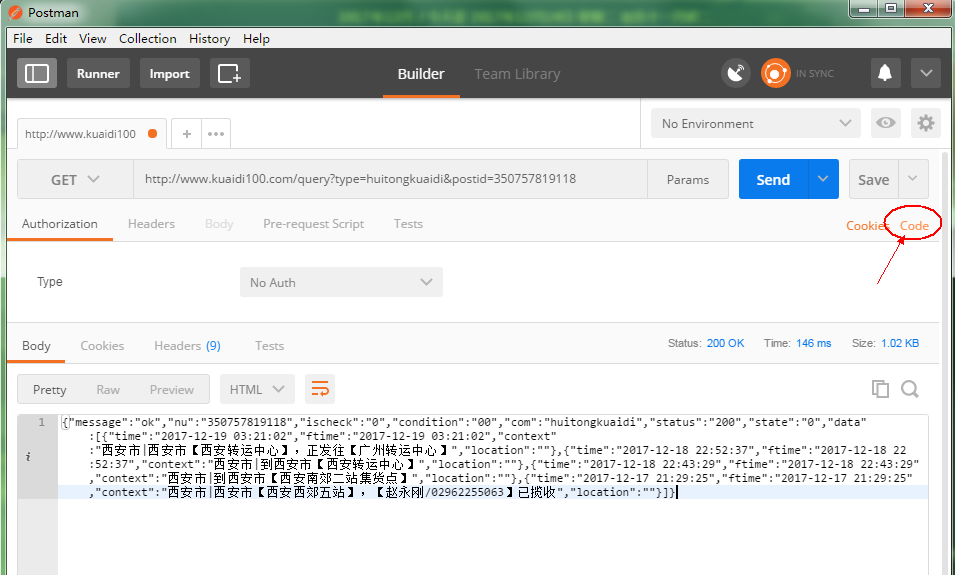
以python--requests的格式复制:
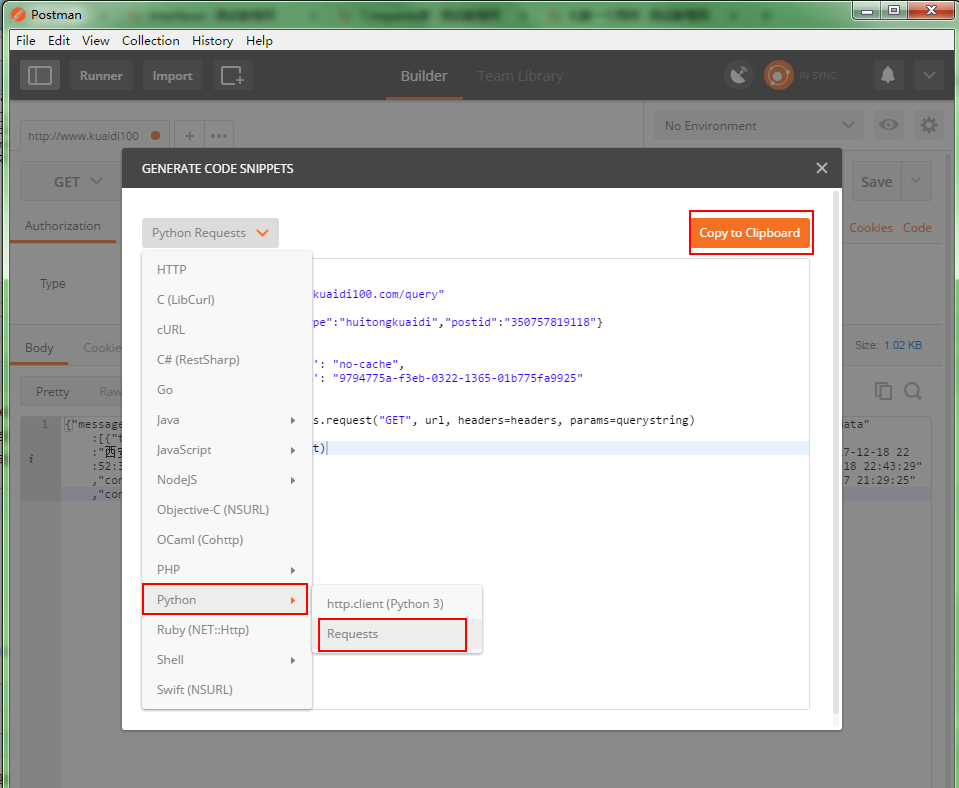
复制得到的代码如下:
import requests
url = "http://www.kuaidi100.com/query"
querystring = {"type":"huitongkuaidi","postid":"350757819118"}
headers = {
'cache-control': "no-cache",
'postman-token': "9794775a-f3eb-0322-1365-01b775fa9925"
}
response = requests.request("GET", url, headers=headers, params=querystring)
print(response.text)
新建py文件,命名为kuaidi.py,对复制的代码稍作调整:
import requests
import unittest
class KuaiDi(unittest.TestCase):
def test_huitong_api(self):
url = "http://www.kuaidi100.com/query"
querystring = {"type":"huitongkuaidi","postid":"350757819118"}
headers = {
'cache-control': "no-cache",
'postman-token': "9794775a-f3eb-0322-1365-01b775fa9925"
}
response = requests.request("GET", url, headers=headers, params=querystring).json()
#print(response)
self.assertEqual(response['status'],'200')
self.assertEqual(response['message'],'ok')
if __name__ == '__main__':
unittest.main()
运行结果:
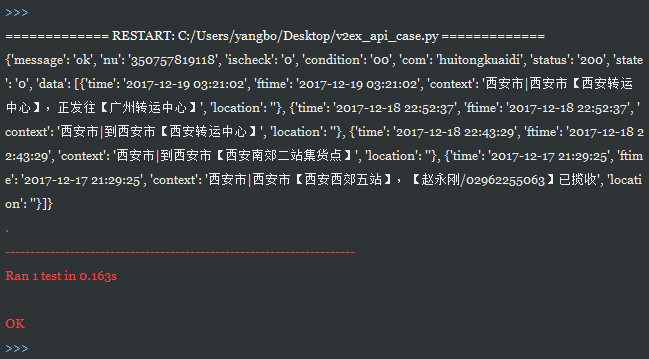
总结:
postman可以帮助完成一半的工作
unittest+requests可以实现断言,方便持续集成
参考文档:http://www.testclass.net/interface/first_case/