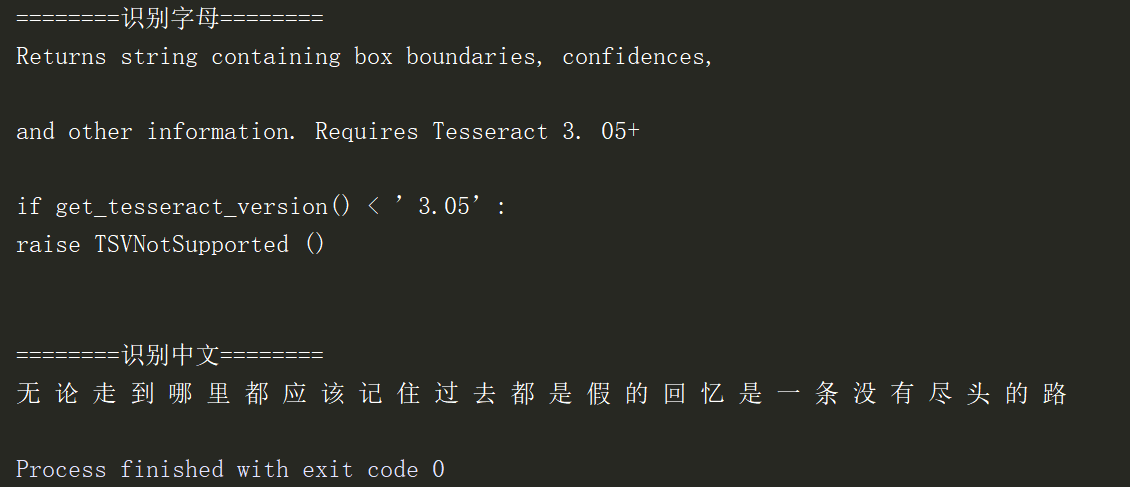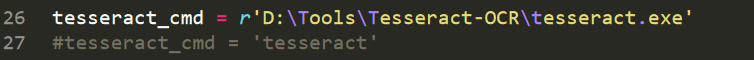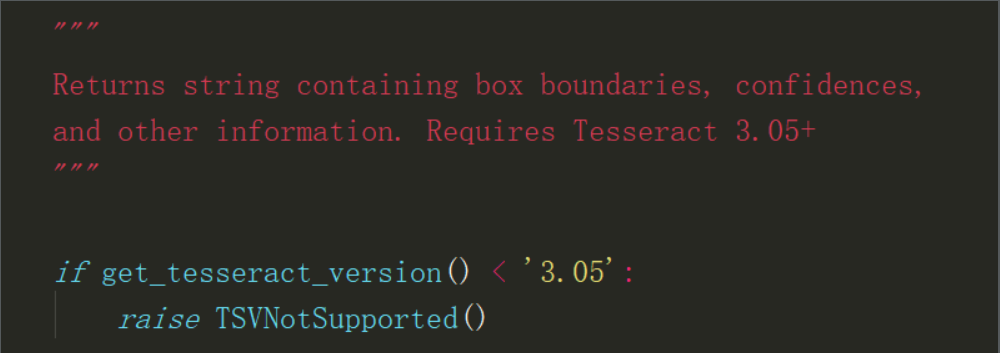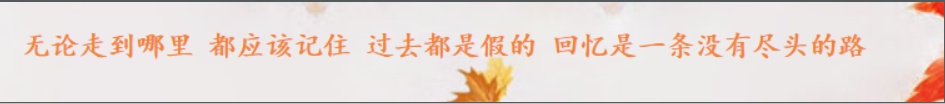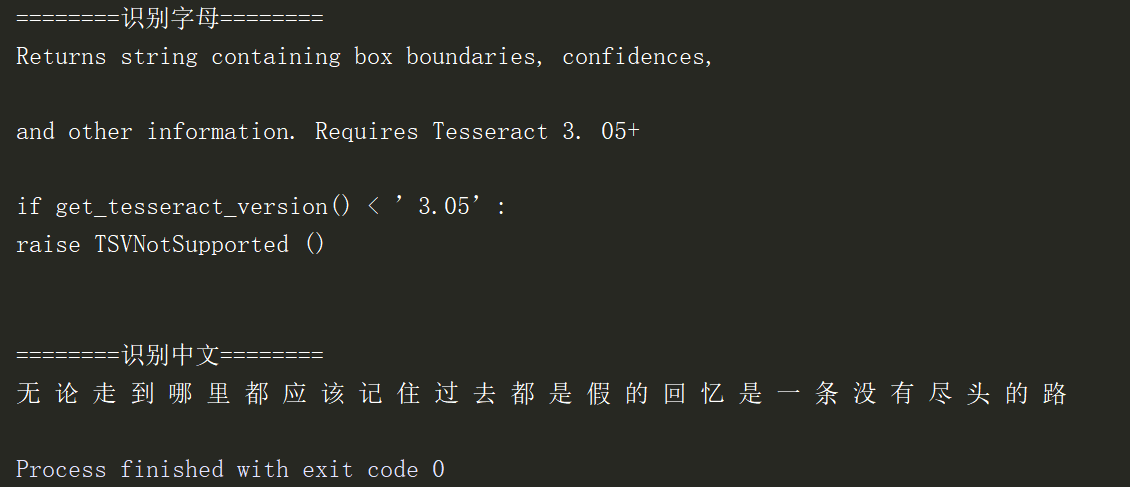pip install pytesseract
报错:tesseract is not installed or it's not in your path
- 下载安装 Tesseract-OCR
- 修改 pytesseract 源码中的路径
- 文件位置: Python安装目录 \Lib\site-packages\pytesseract\pytesseract.py
- 将 tesseract_cmd 的值 改为 Tesseract-OCR 的安装路径\tesseract.exe
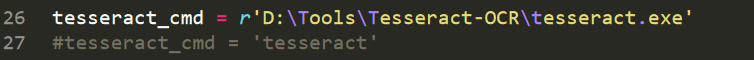
识别中文需要新的字库
图片:English.png
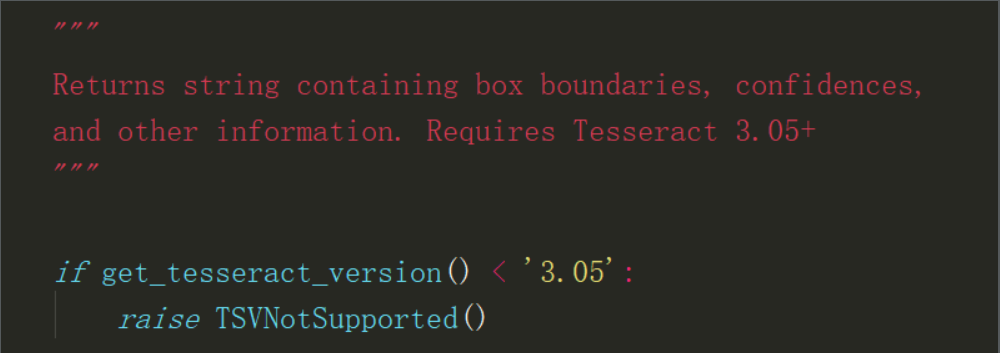
图片:Chinese.png
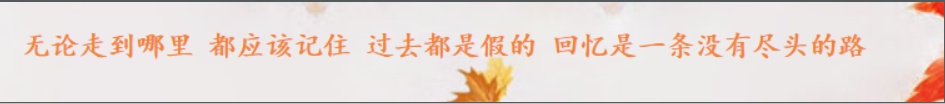
识别
import pytesseract
from PIL import Image
im_en = Image.open('English.png')
im_ch = Image.open('Chinese.png')
print('========识别字母========')
print(pytesseract.image_to_string(im_en), '\n\n')
print('========识别中文========')
print(pytesseract.image_to_string(im_ch, lang='chi_sim'))
结果