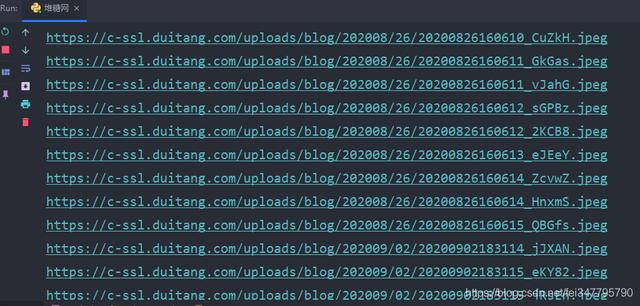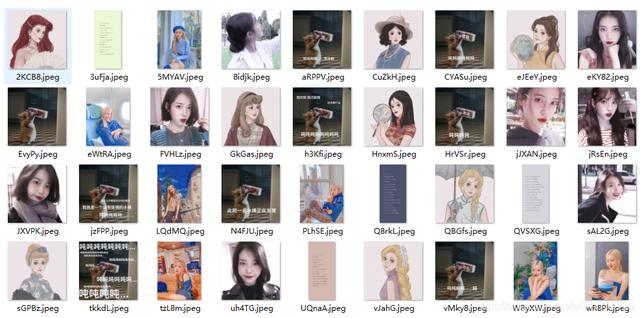前言
本文的文字及图片来源于网络,仅供学习、交流使用,不具有任何商业用途,如有问题请及时联系我们以作处理。
基本环境配置
- python 3.6
- pycharm
- requests

pip install requests
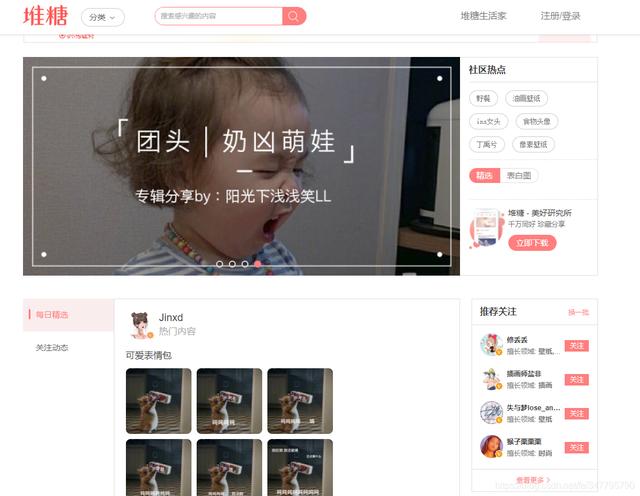
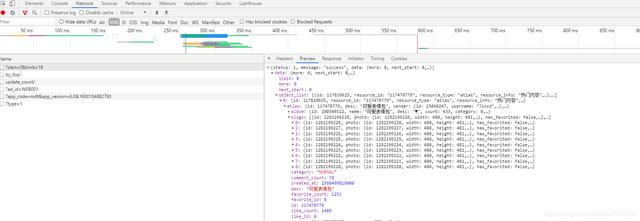
实现代码
import requests url = 'https://www.duitang.com/napi/vienna/feed/list/by_common/?start=0&limit=18' headers = { 'User-Agent': 'Mozilla/5.0 (Windows NT 10.0; WOW64) AppleWebKit/537.36 (KHTML, like Gecko) Chrome/84.0.4147.105 Safari/537.36' } response = requests.get(url=url, headers=headers) html_data = response.json() dit = html_data['data']['object_list'] for i in dit: img_data = i['atlas']['blogs'] for j in img_data: img_url = j['photo']['path'] name = img_url.split('_')[-1] img_url_response = requests.get(url=img_url, headers=headers) with open('G:\\python\\demo\\案例\\堆糖网\\图片\\' + name, mode='wb') as f: f.write(img_url_response.content) print(img_url)
实现效果